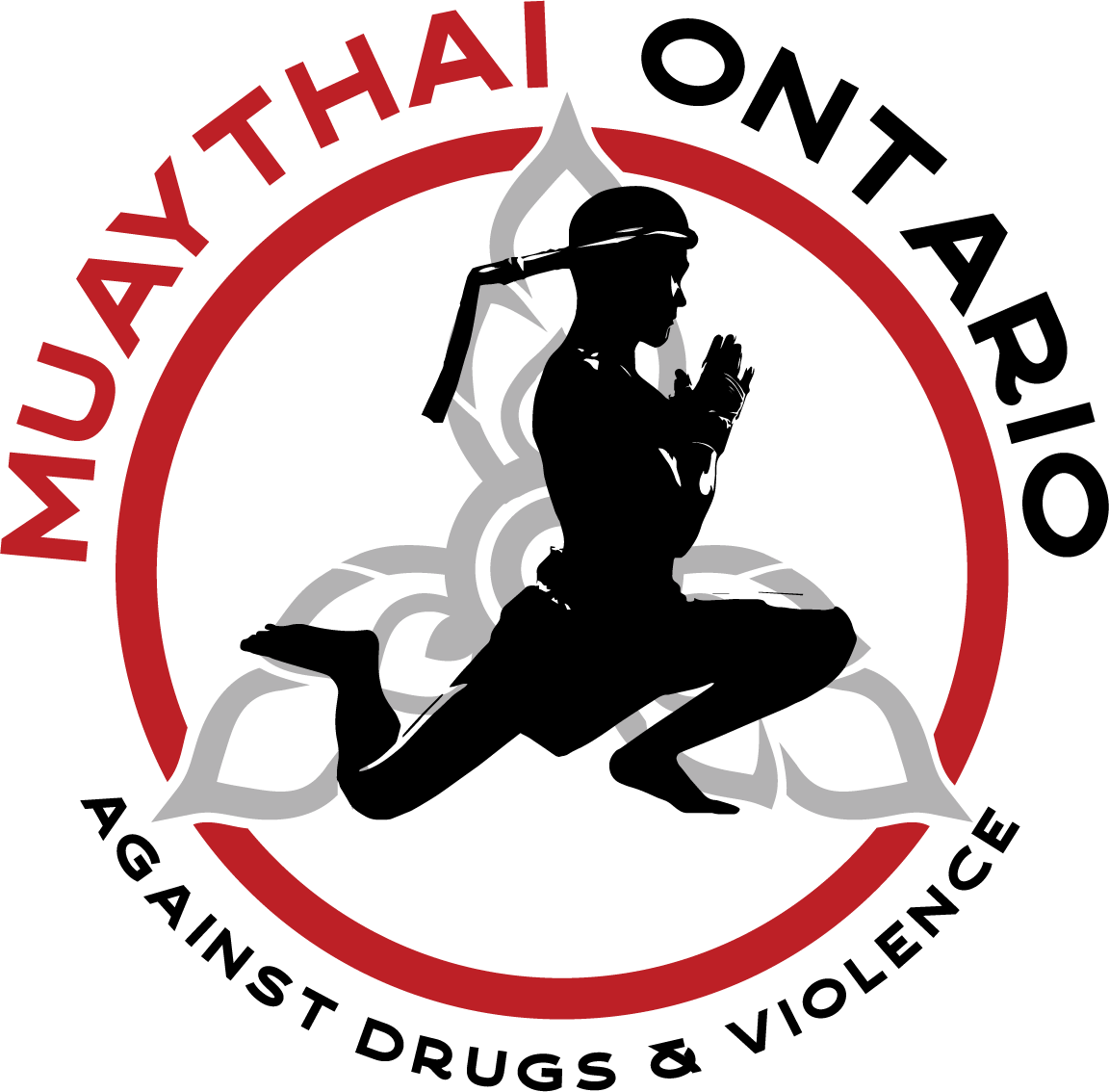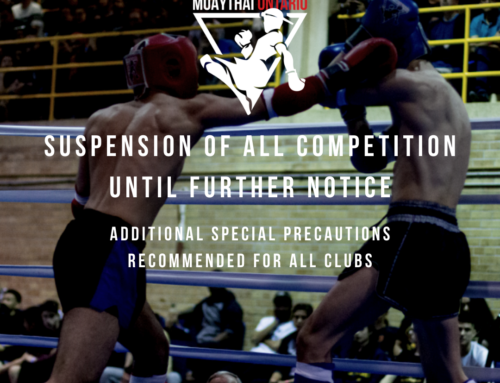The 2019 Annual Community Meeting is open to all Ontario-based Muaythai Ontario members. This includes club owners, coaches, corners, officials, and athletes.
The meeting will start with a review of 2018’s successes, challenges, key issues, and financial reports.
Following the year’s recap we’ll dig into 2019 and beyond: Muaythai Ontario’s strategic plan, its relationship with the government, duties of the Board of Directors, the path the Olympics, upcoming community initiatives, projects, policies, and the competitive calendar.
Each club is encouraged to send a representative to attend. We look forward to discussions held with the community!
You can also RSVP on the Facebook event page

Attend in Person
Duration: 1:00pm – 3:00pm EST
Doors Open: 12:45pm EST
- Parking is on Pan Am Drive
- Park at South Entrance (if lot is full, you can park at North Entrance)
- Flat fee parking $3.00
Screenshot taken from tpasc.ca
Finding the Meeting Room:
- You can only enter Boardroom at the Information Desk (near South Entrance)
- Tell Info Desk you’re here for the Muaythai Ontario Annual Community Meeting in the “VIP Boardroom”
- They will let you in through the turnstile
- Immediately after passing through the turnstile, go up first flight of stairs and turn left
- Keep walking down the hall until you see “VIP Board Room” on the right
Attend Virtually
Join by phone
- Call and enter Conference ID Number: 62511674
+1 (416) 777-8811 (CA) English (United States)
+1 (604) 673-4457 (CA) English (United States)
+1 (844) 499-8690 (CA) English (United States)
+1 (514) 840-2670 (CA) French (Canada)
Join via Skype online meeting (for presentation slides)
- No account required
- Link at: https://lync.kpmg.ca/meet/adriennechau/FB3BTHP4
- Note that when the download link appears, you’ll see ‘Lync Web App’. Don’t worry! This is still Skype for Business (they did a rename).
- Below are some screenshots to guide you.
1) Download plugin and install on computer (plugin install should take a few seconds)
2) Join the meeting
3) Pop-up will appear. Enter name and ‘join the meeting’ (make sure you enable pop-ups on your browser)
4) Click ‘allow’ and wait for presentation to start!